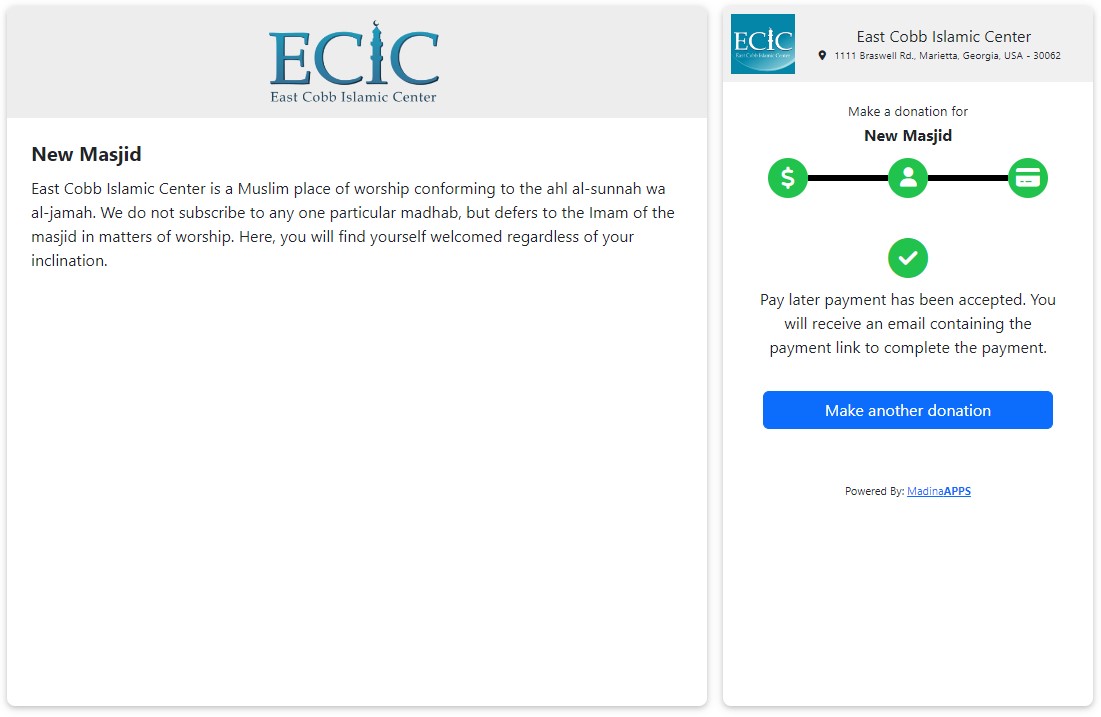HOW TO DONATE OR TO PLEDGE
STEP 2: Enter the data & amount of donation

Once the data is complete, click Submit & Pay
STEP 3: Click Proceed to next step
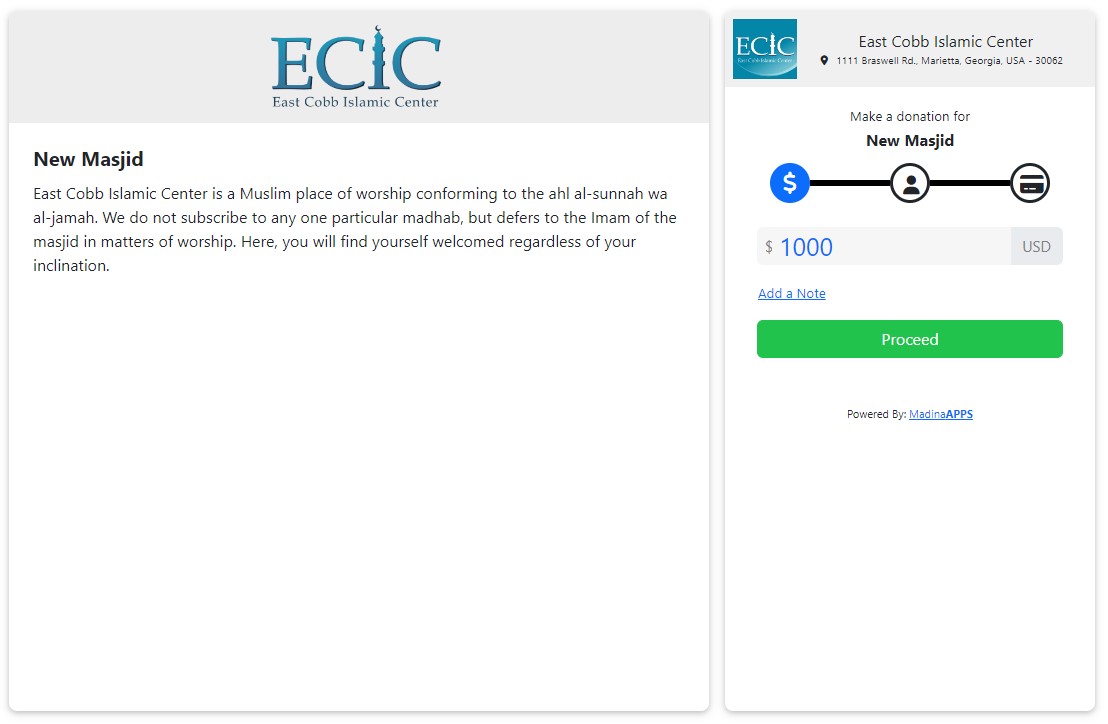
STEP 4: Review the data and Proceed
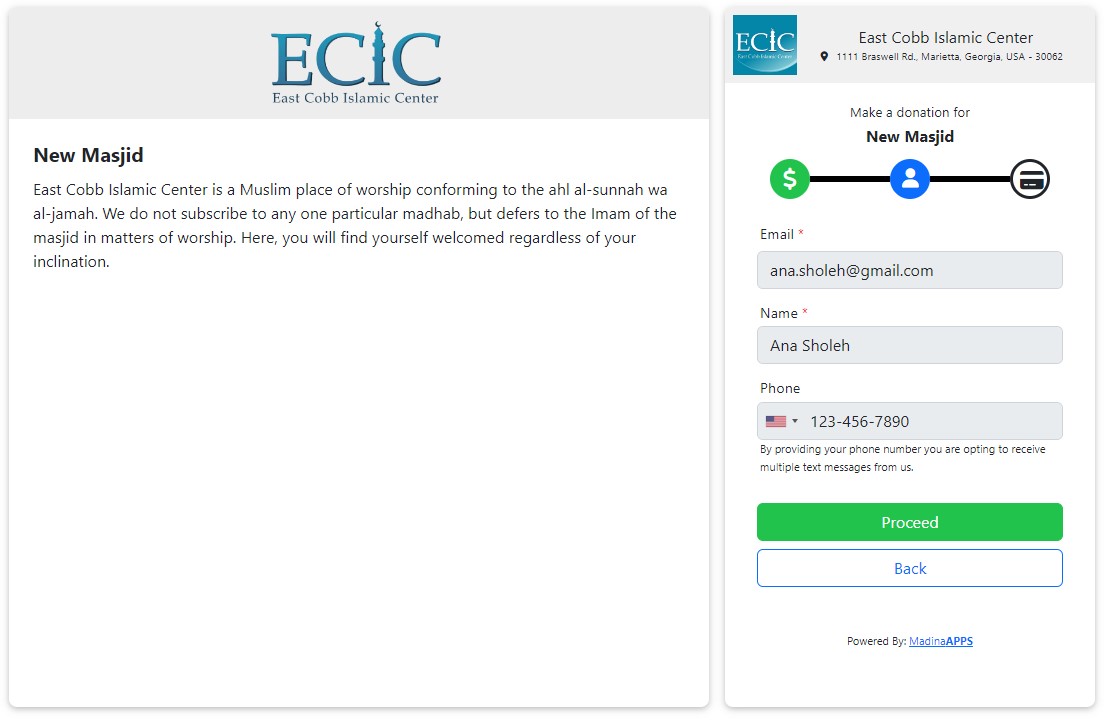
Verify all the inputs are correct; if you need to modify click Back otherwise click Proceed.
STEP 5: Pay Now or Pay Later
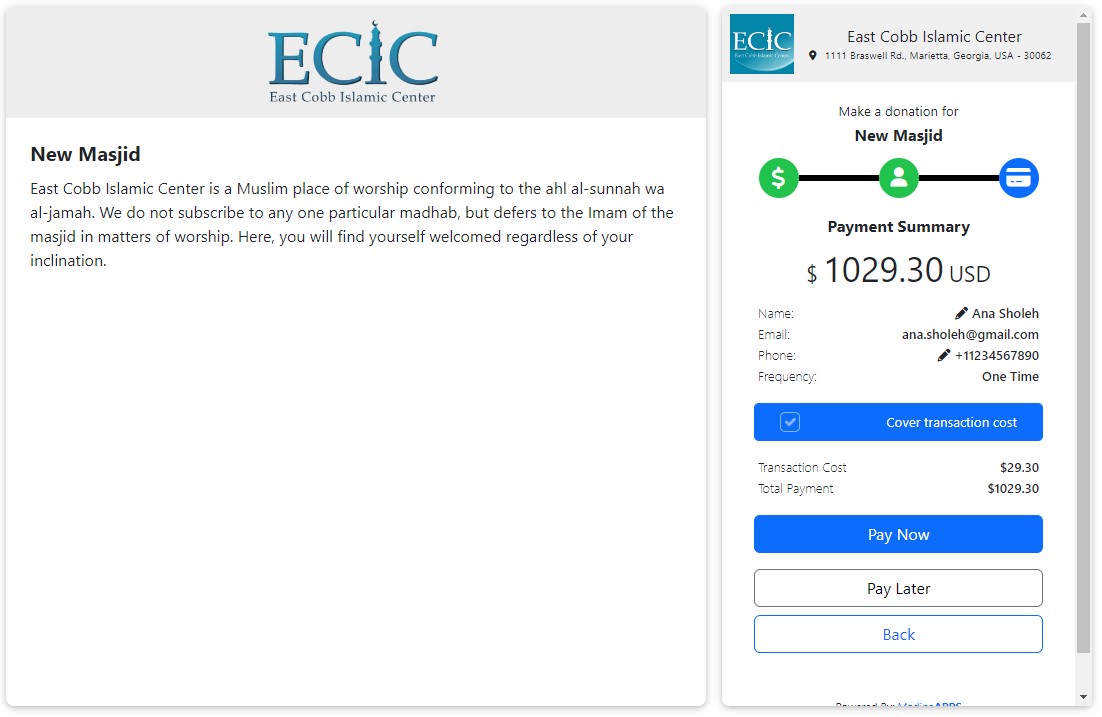
Two Options:
– If you would donate now, click Pay Now
![]()
– If you would Pledge, click Pay Later
![]()
STEP 6: Complete Transaction
You will get an email notification. In case you do not see in your inbox, please check in the SPAM/Junk folder.
View once you done with Pay Later (PLEDGE):